Page 1 of 1
IE does not "Open" jnlpx content
Posted: 04 Aug 2020, 19:10
by javaapp
We are seeing an issue with Internet Explorer (surprise) 11. We have associated only the "jnlpx" extension to OpenWebStart, not "jnlp" (on purpose). When we download a .jnlpx file to the browser, we get a popup at the bottom saying:
"Do you want to open or save filename.jnlpx (2.40 KB) from hostname.com? [Open] [Save] [Cancel]"
- If we Save and and the double-click the jnlpx, OpenWebStart starts up and runs the app and all is well.
- If we click Open, then nothing happens at all
- If we choose "Save and Open" (from the "Save" dropdown), then nothing happens at all
The response headers we use are:
Code: Select all
Content-Disposition: attachment; filename="filename.jnlpx"
Content-Type: application/x-java-jnlp-file; charset=UTF-8
Ideally clicking "Open" (or "Save and Open") would invoke OpenWebstart and start our app. Any ideas?
Re: IE does not "Open" jnlpx content
Posted: 05 Aug 2020, 09:30
by Andreas Ehret
To narrow down the problem, do you have the same behavior when you associate ".jnlp" extension in your IE11 to OpenWebStart, or does this combination behaves as expected?
Re: IE does not "Open" jnlpx content
Posted: 05 Aug 2020, 09:57
by Janak Mulani
I tested it and it works => in IE 11 type the URL of .jnlpx file, IE downloads it and asks for Open or Save, Clicking on Open starts the .jnlpx file with OWS.
In Windows Setting > Apps > Default Apps > Choose apps by file type >:.jnlpx is associated with OWS.:
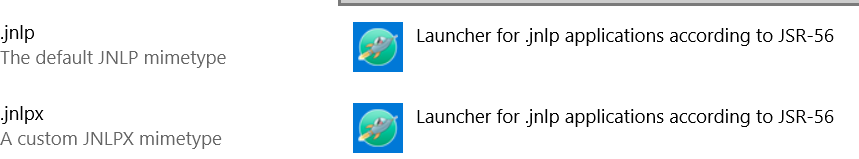
- jnlpx.PNG (18.31 KiB) Viewed 6850 times
Re: IE does not "Open" jnlpx content
Posted: 06 Aug 2020, 19:09
by javaapp
Using .jnlp extension had the same (bad) result for me. However if I assoociate .jnlp with Oracle's Java WebStart then it worked.
I'm wondering if my problem is environmental; my control panel shows 4 instances of OWS installed including 1.1.7 and 3 instances of 1.1.8. I'll get these cleaned out by a sys admin and re-install/re-test
Thanks for looking at this!
Re: IE does not "Open" jnlpx content
Posted: 06 Aug 2020, 19:12
by javaapp
I forgot to mention: My co-worker is having the same problem as me. It wouldn't matter if OWS is installed per-user instead of for all users on the machine, right?
Re: IE does not "Open" jnlpx content
Posted: 06 Aug 2020, 19:42
by javaapp
For me, In Windows Setting > Apps > Default Apps, there are three identical-looking OWS choices. I have installed and re-installed OWS many times on my local box for my evaluation which may explain this. Each time was "For just this user" since I do not have admin privileges on my box.
I've tried selecting all of the OWS choices as the Default app for .jnlpx but I get the same result in IE 11.
I'll have a sys admin uninstall all of these OWS instances and try to re-install and retest with a clean setup.
Re: IE does not "Open" jnlpx content
Posted: 12 Aug 2020, 11:38
by Hendrik Ebbers
Do you have any feedback?